3D アニメーション制作ツール:MikuMikuDance を使えば、ロボットの各関節の角度データをPCで画面上で制作することができます。その概要やインストール方法はこちらから。
3D Animation Design Tool: MikuMikuDance for an overview and installation instructions.
これを使ってモーションを作成すると、下図の様なファイル(.vmd ファイル)が作れます。
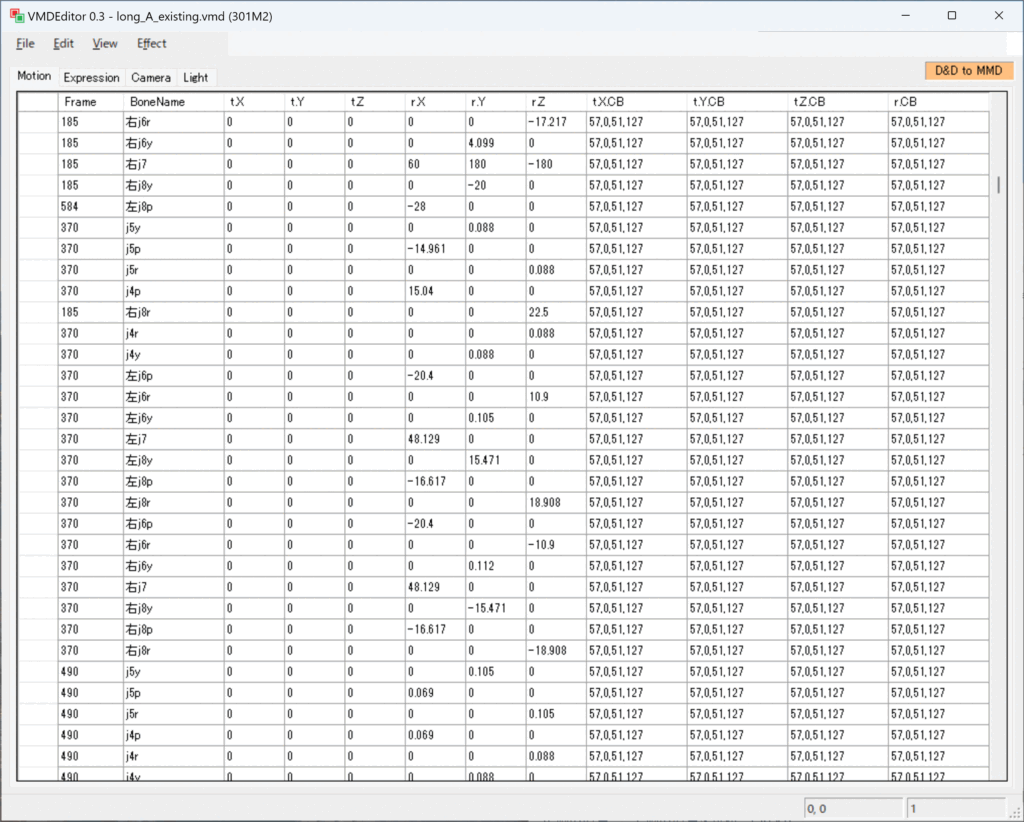
縦軸にフレーム番号と関節IDが並び、横軸に関節角度が書かれています。例えば j5p という関節は、370フレームでは -14.961 度だったのが、490フレームでは 0.069 度に変化しているのがわかります。その間の動きはロボット内で自動的に保管されます。
The frame number and joint ID are listed on the vertical axis, and the joint angle is written on the horizontal axis. For example, you can see that the joint j5p changed from -14.961 degrees at frame 370 to 0.069 degrees at frame 490. The movements between these frames are automatically stored by the robot control software.
これにより、PCの画面を見て好きな動きを創れば、それに沿った各関節の角度データが自動的にファイルとして保管されます。ロボットはそのファイルを読み込んで、各関節をその角度に動かしていきます。
This allows you to create your desired movements by looking at the PC screen, and the angle data for each joint corresponding to those movements will be automatically saved as a file. The robot will read that file and move each joint to the specified angles.
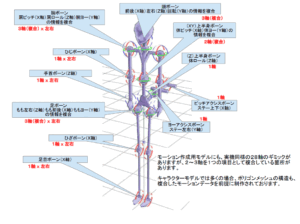




コメント
コメント一覧 (2件)
I really like your writing style, good info , regards for putting up : D.
I have read some good stuff here. Certainly price bookmarking for revisiting. I surprise how so much effort you put to create such a fantastic informative site.